Voyant+Antconc tool User test—Yuchuan
The book is “The Case for Birth Control—A supplementary Brief and Statement of Facts”
The two tools could both provide search based on key words. However the layout is quite different which directly influences user experience. I prefer Voyant which is more direct and beautiful. It manages to juxtapose information. It allows all the information windows showing up at the same time. You could see the original text in the middle with other 4 dashboards around. All the dashboards change simultaneously.
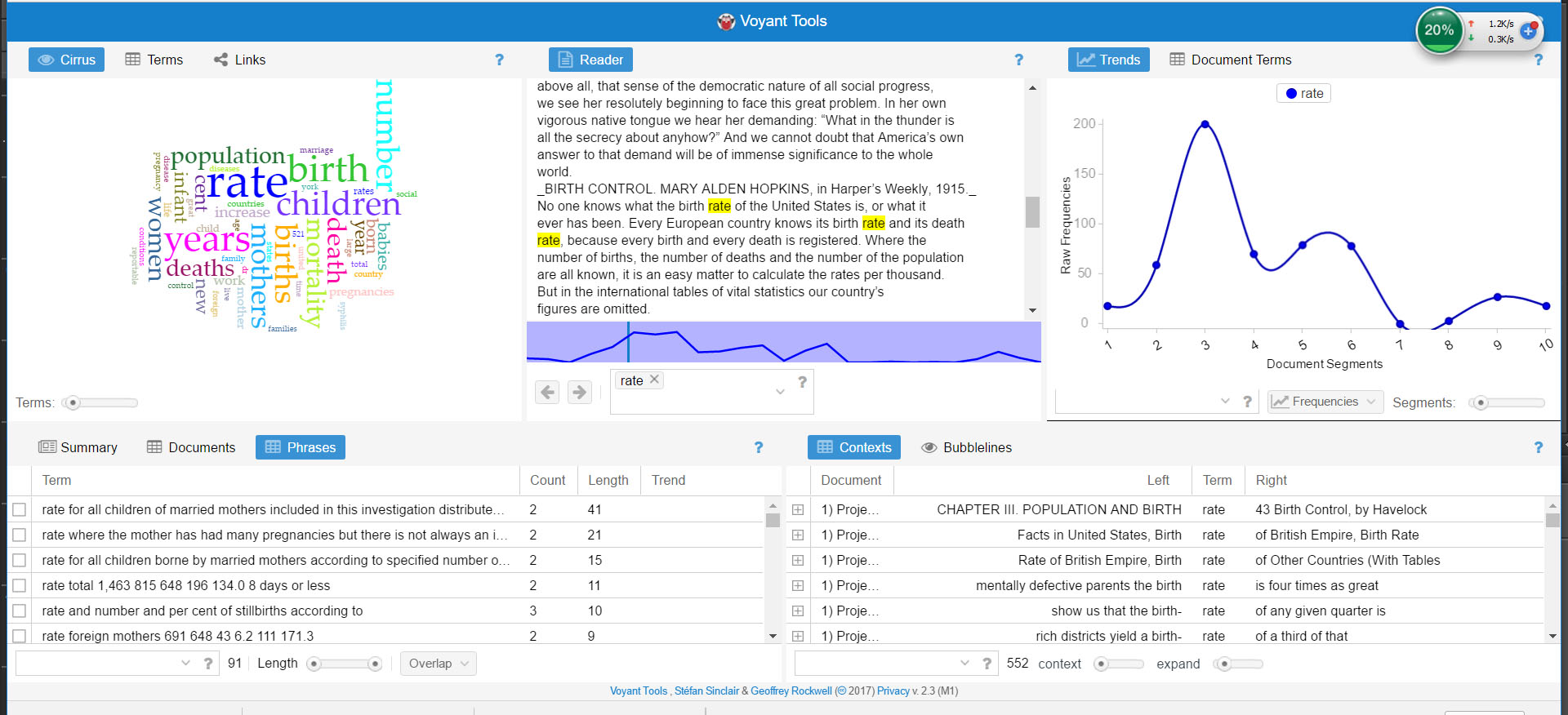 The most frequent words are rate, birth, years and children. If you click “rate”, it will provide you with its appearance in each segment of the article based on the trend curve. Also, you will get the phrases and the location of each “rate”. It is very clear and you could quickly get a picture of the main idea of the article. The links of each key word is also important for further study.
The most frequent words are rate, birth, years and children. If you click “rate”, it will provide you with its appearance in each segment of the article based on the trend curve. Also, you will get the phrases and the location of each “rate”. It is very clear and you could quickly get a picture of the main idea of the article. The links of each key word is also important for further study.
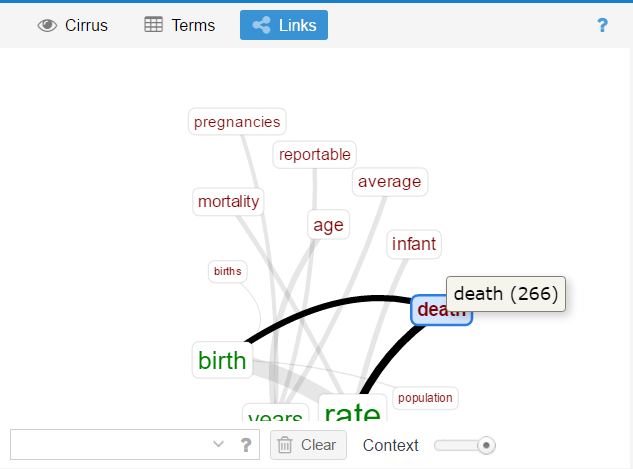
Also, I would prefer examples for further study and supporting argument.I prefer the way of story telling which includes visual pleasure and content support. If it is possible to recognize names and places of examples, then it maybe more easier for readers to enjoy it rather than only a tool.
Antconc is really hard to use. It more like a linear way of doing things rather than multi-functional way.You need to change windows by clicking each button of the top column. Voyant tried to mak text analysis more visualized, but Antconc is text at all. Also it needs the file to be in a certain format, however voyant could be used by copy and paste.
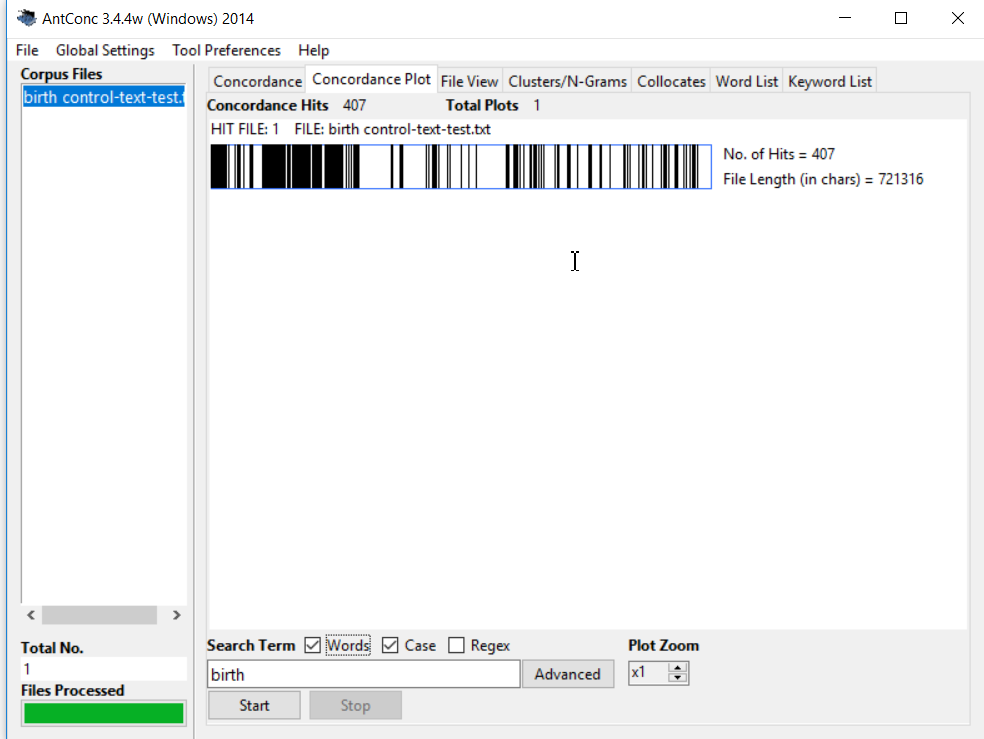
Enter text in Markdown. Use the toolbar above, or click the ? button for formatting help.