About
-
MFA Visit
Photos of our visit ot the Museum of Fine Arts on March 18, 2015.
Photography curator Kristen Gresh about the curatorial process.
Explaining “Sonic Blossom” in the Big Hall.
Fun brainstorming exercise with guest speaker Desi Gonzalez. It almost turned into a museum installation when visitors started taking pictures of the students on the floor …
-
Contributing to This Site
This site is collaboratively managed using GitHub, Jekyll, and Prose. To get started adding material to this site, just follow these steps:
-
First, email Andy with your GitHub username (set up a free GitHub account if you don’t already have one). You’ll get an email from GitHub telling you you’ve been added as a collaborator to the cms633.github.io repository.
-
To add something to the site once you’ve become a collaborator, go to prose.io and click “Authorize on GitHub.” Click on the cms633.github.io project and you’ll see the full list of posts on the site. Hit “New File” and you’ll enter the text editor.
-
In Prose, you write in a format called Markdown—this is a lot more painless than coding your text in full HTML, but you can include any HMTL you want in it. You can refer to the Markdown syntax page, click the help button in the text editor, or just open up some other posts (like this one!) in Prose to get a feel for it.*
-
Be sure to give your post a title up at the top of the Prose interface. Over to the right, click the Meta Data button to add your author name, select the category so the post will show up in the right place, and check “Publish” if it’s ready to go. Finally, click the Save button and hit “Commit.” Your new post will immediately show up on the site.
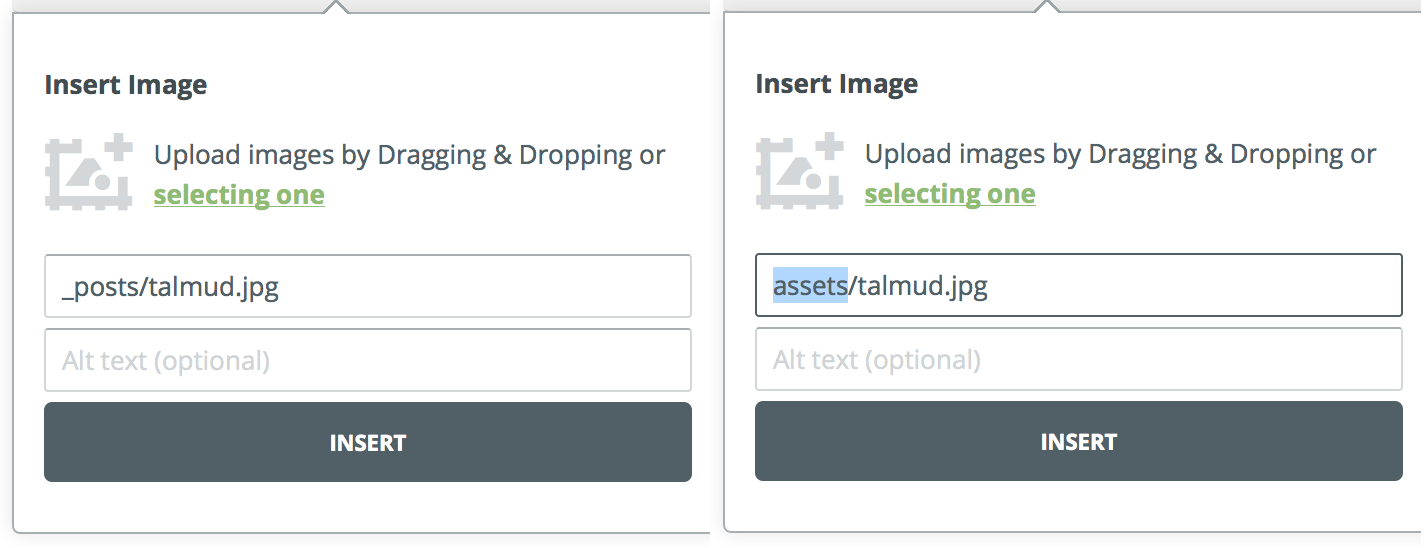 *A note on adding images: Prose’s text editor has a button to upload an image and insert it into your post, but there’s a minor bug that requires you to change one word in the dialog box. In the “Image URL” field, change
*A note on adding images: Prose’s text editor has a button to upload an image and insert it into your post, but there’s a minor bug that requires you to change one word in the dialog box. In the “Image URL” field, change \_poststoassets(see above screenshots). This will store your image in the correct place. -